Suppose we want to use the calculator to compute the slope of the tangent line for the function
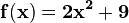 at x=4.
at x=4.
WARNING: The numerical derivative function on the calculator may give an incorrect answer if you are trying to do a computation at a sharp point, cusp, or any other interesting feature on a function.
Suppose we want to use the calculator to compute the slope of the tangent line for the function 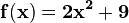 at x=4.
at x=4.
Press ![]() and enter the function into Y1.
and enter the function into Y1.
Make sure the function is turned on.
Method 1: Using the command nDerive
The syntax for this command is: nDerive(function,X,value)
From the home screen do the following.
Using the example from above should now display the following.
If needed you can convert the answer to a fraction.
Method 2: Using a Graphing Screen
The calculator should now display the following.
It is not possible to convert the answer from this method to a fraction.