Evaluating a Function
Suppose we want to evaluate f(x) = 2x^2 + 9 at x=4.
Press  and enter the function into Y1.
and enter the function into Y1.
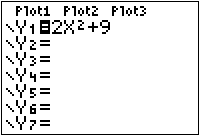
Make sure the function is turned on.
Method 1: Using a Table
- Check the set up of the table to see if it is in the ask style or the auto style. The ask style is the more useful of the two styles.
- Press

 to display the table.
to display the table.
- Move the cursor to any line (under the "X" column).
- Enter the value for "X".
- Press
 .
.
The calculator should now display the following.
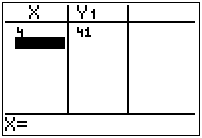
Note: Pressing  on a number in the "X" column will delete that number.
on a number in the "X" column will delete that number.
Method 2: Using a Variable
From the home screen do the following.
- Press
 and then
and then 
- Choose 1:Function.
- Select the variable name that corresponds to where the formula was entered, for example Y1
- Press

- Type the value of X.
- Press

- Press

From the home screen, these key strokes will evaluate our function at x=4.







The calculator should now display the following.
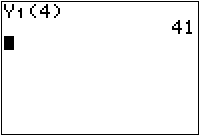
![]() and enter the function into Y1.
and enter the function into Y1.