| Converting Maple code into LaTeX markup |
There are two ways to get
LaTeX code out of Maple. First of all, you can convert an
entire Maple worksheet into a LaTeX file by using the
LaTeX option on the Export As feature on the
Maple File menu. If your system has the file
maple2e.sty installed in the LaTeX search path, then
you should be able to run the resulting LaTeX file through
latex with no further tinkering. The file maple2e.sty
defines certain LaTeX environments, similar to the
verbatim environment, that disable LaTeX
processing on Maple input and output regions, while letting
LaTeX do its formatting magic on textual regions.
Of course, you can print a Maple worksheet directly from the
File menu, so you will not need the Export As
feature for everyday use. However, LaTeX is more powerful
than Maple for text processing, so you might sometime want to
use LaTeX to massage a file originally written as a Maple worksheet; or you might want to include a Maple worksheet as a
section of a longer LaTeX document. (The commercial product
Scientific Workplace attempts to
combine Maple and LaTeX directly in a unified program.)
Instead of converting an entire Maple worksheet, you can convert snippets of Maple code into their
LaTeX equivalents. Maple has a command latex that
translates a mathematical expression into LaTeX code. For
example, the Maple command latex(sin(x)); returns the
result \sin(x).
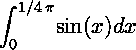 The Maple command
The Maple command latex(Int(sin(x),x=0..Pi/4)); returns the result
\int _{0}^{1/4\,\pi }\!\sin(x){dx}, which LaTeX
typesets as in the first figure.
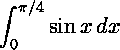 Notice that Maple-generated LaTeX code may not be optimally
pretty; you might type instead
Notice that Maple-generated LaTeX code may not be optimally
pretty; you might type instead \int_0^{\pi/4}\sin x\,dx,
which LaTeX typesets as in the second
figure.
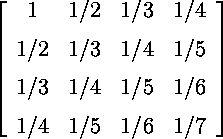 The upshot is that if you can display
a formula in Maple, then you can typeset the formula in
LaTeX with no more effort. For example, the Maple command
The upshot is that if you can display
a formula in Maple, then you can typeset the formula in
LaTeX with no more effort. For example, the Maple command
linalg[hilbert](4); produces a 4×4 Hilbert
matrix,
and latex(linalg[hilbert](4)); spawns the
LaTeX code
\left [\begin {array}{cccc} 1&1/2&1/3&1/4\\
\noalign{\medskip}1/2&1/3&1 /4&1/5\\
\noalign{\medskip}1/3&1/4&1/5&1/6\\
\noalign{\medskip}1/4&1/5&1 /6&1/7
\end {array}\right ]
which typesets as in the figure.
Exercise
Typeset the following matrices with LaTeX. Hint: make Maple do (most of) the work. The (i,j) entry of the first matrix
is the derivative of the exponential of i sin(jx), and the
second matrix is a block matrix composed of Hilbert matrices.
Read the Maple help on matrix to learn how to map a
function onto a matrix.
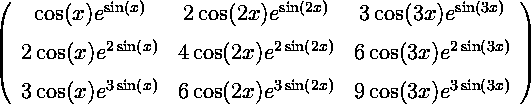
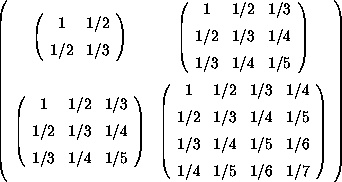
 The Math 696 course
pages were last modified April 5, 2005.
The Math 696 course
pages were last modified April 5, 2005.| Converting Maple code into LaTeX markup |