Matrix Input
To enter a matrix into the calculator
- Press


- Press
 so that the edit menu is highlighted as shown on this screen.
so that the edit menu is highlighted as shown on this screen.
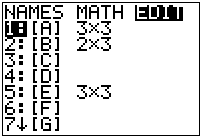
Note: The screen shows that matrices A, B, and E currently have information and the other matrices are empty.
- Use the
 or
or  to move the cursor to the matrix name that you want to use and then press
to move the cursor to the matrix name that you want to use and then press  or just press the number that is associated with that matrix.
or just press the number that is associated with that matrix.
Note: If you are using a matrix that has the name B, then it is a good idea to place it into matrix B on the calculator. This will cause less confusion when performing calculations.
- The calculator will ask for the size of the matrix.
- Enter the number of rows and press

- Enter the number of columns and press

The screen should now show a matrix of the correct size.
- Now enter the numbers into the matrix pressing
 to move to the next location.
to move to the next location.
Note: the arrow keys can be used to move to a specific location.
- Press

 to leave this screen and return to the Home Screen home screen.
to leave this screen and return to the Home Screen home screen.
See Deleting a Matrix for how to delete a matrix.