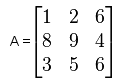
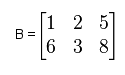
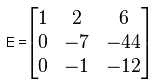
Before using a matrix operations on the calculator, you must first input the matrix.
Note: The TI-83 and TI-84 can not perform matrix operations with variables. All entries must be numbers.
The following examples use these matrices:
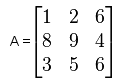
| 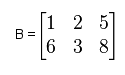
| 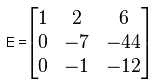
|
Contents |
To access a matrix you need to be in the home screen.
Note: The screen shows that matrices A, B, and E currently have information and the other matrices are empty.
For this window, if we press ![]() and then
and then ![]() we will see this screen.
we will see this screen.
To compute 3A (using the matrix from above).
To compute A+2E (using the matrices from above).
To compute BA (using the matrices from above).
Note: the times sign is sometimes optional
To compute BT (using the matrices from above).
To compute A-1 (using the matrices from above).
Note: In the picture the '... means the matrix continues in that direction. Use the ![]() or the
or the ![]() to see the rest of the matrix.
to see the rest of the matrix.
See converting to a fraction to convert all entries into a fraction.